Renew your subscription
How to renew your IPTV subscription?
Renewing your current subscription is a walk in the park. No need to login or store your information with us.
Simply check your account expiry date on the App home screen. When it’s near expiration, follow the below simple steps to renew hassle-free.

How to Renew
Step-by-step Instructions
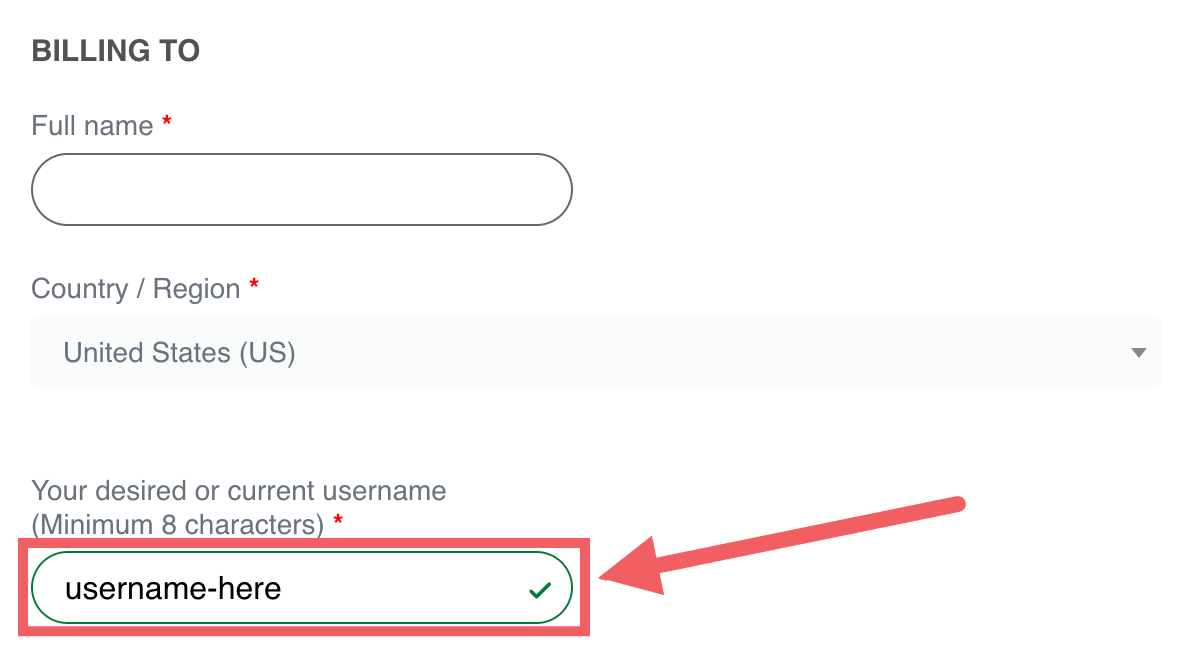
How does it work?
Renewing your IPTV subscription doesn’t have to be a lot of hassle, we hope the step-by-step instructions above are easy to follow and understand.
Since we don’t auto-charge your credit card or payment method, we can’t auto-renew your IPTV subscription, which means you will have to manually renew your account when it’s near expiration.
But don’t worry, this is a smooth process for both you (the customer) and for us (the IPTV provider), you only need to place a new order and enter your current username in checkout page, and then we will process your order and re-activate your subscription, and we will let you know, so you will only need to refresh your device or app to see the new expiration date (show in your app home screen).
Why renew your subscription?
Here is what you'll be missing on if you don't renew...
- Lag-free Live TV Streaming
- Free VOD Android App
- Multiple customer support channels
- Works with any device/app
- Multi-screen viewing
- Parental Control & No-Adult Content
- 12,000+ Premium Channels
- 100,000+ Movies & Series
- Sports, PPV & Global Channels
- Favorite channels tab
- Multi-language movie subtitles
- Multiple payment options (CC, Crypto, etc)
